Last Updated on June 9, 2020
8. Get Emoji
Why not? It's fun and easy. Add these little emoticons to your keyboard by visiting your Settings > General > Keyboard, and then add the emoji keyboard. Now when you type, tap the globe button and choose your emoji. There are hundreds of icons to choose from!
9. View Websites In Full Screen
Instead of scrolling and moving the screen to see the whole picture, tilt your iPhone to landscape and tap the full screen icon. Now you can view the entire web page.
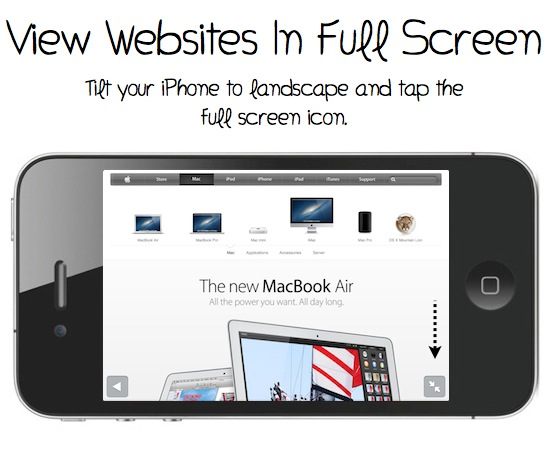
10. Use Extra Characters
To add accent marks to letters, simply hold the letter down to view the extra character options.

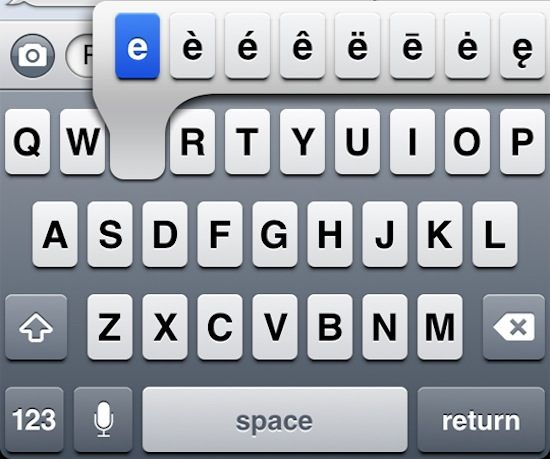











 Please refer to our
Please refer to our