Last Updated on June 9, 2020
15. RTF Emails
To use those little added features that you'd have on your computer, highlight the word or words that you want to accentuate by double tapping the word(s), select the arrow key until you reach the BIU, and then take your pick from Bold, Italics, or Underline.
16. Create Web Clips On Your Home Screen
Have a few web pages you visit often? For quick access to these pages, visit the web page in Safari, tap the share button on the bottom of your screen, and then tap Add to Home Screen.
17. Create Playlists
Creating and organizing playlists on your iPhone is easy! In your Music app, simply click Add Playlist located at the top of your playlist screen, choose a name, save, and then all of the songs located on your iPhone will automatically pop up for you to choose from.
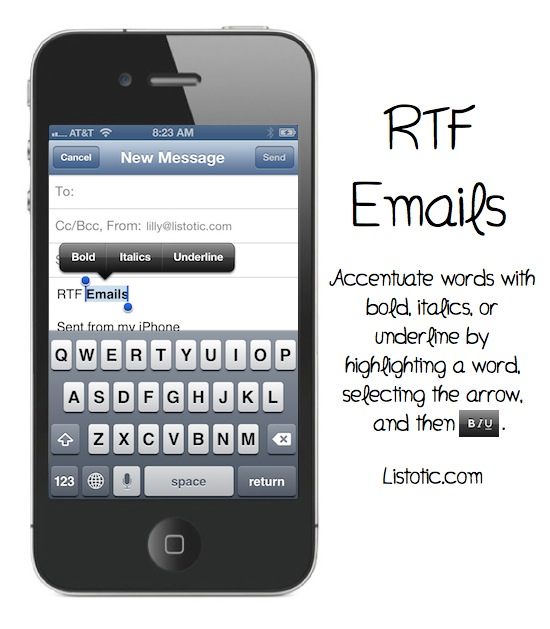
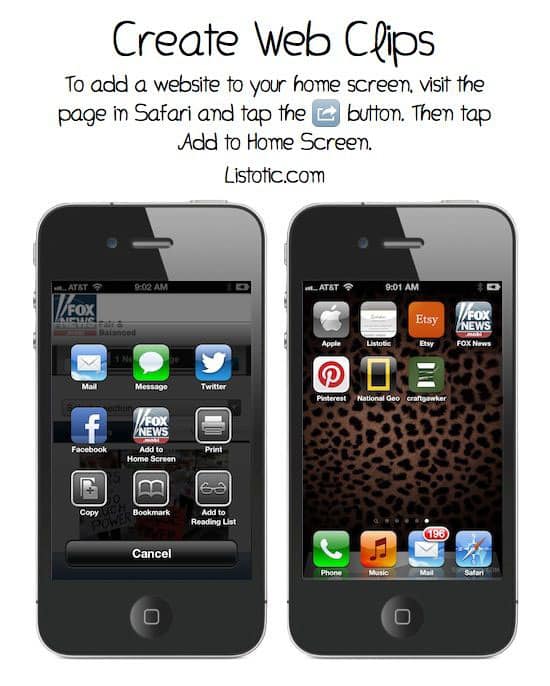












 Please refer to our
Please refer to our