Last Updated on June 9, 2020
2. Quickly Change Apps
Every second counts, right? Double click the home button to bring up the multitasking bar while in an app. Slide your finger from right to left to see your apps, or from left to right to control your music. Now you can adjust the volume or change the song while browsing Safari, Pinterest, or playing Paper Toss.
3. Lock Your Screen From Rotating
Prevent your screen from rotating when lying down or when placed on a table by double tapping the home button to open the multitasking bar. Swipe your finger from left to right and press the rotation lock button located on the very left.
4. Keyboard Shortcuts
This really cuts down on your texting time, especially for phrases that you use often. To create a short cut, go to Settings > General > Keyboard. Scroll down a bit to add a new shortcut or edit an already existing one. Now, when you're typing, your shortcut will automatically turn into the full phrase.
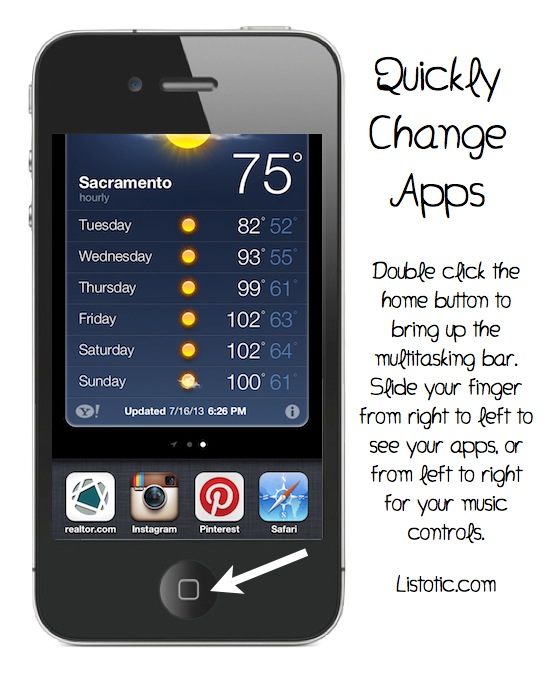
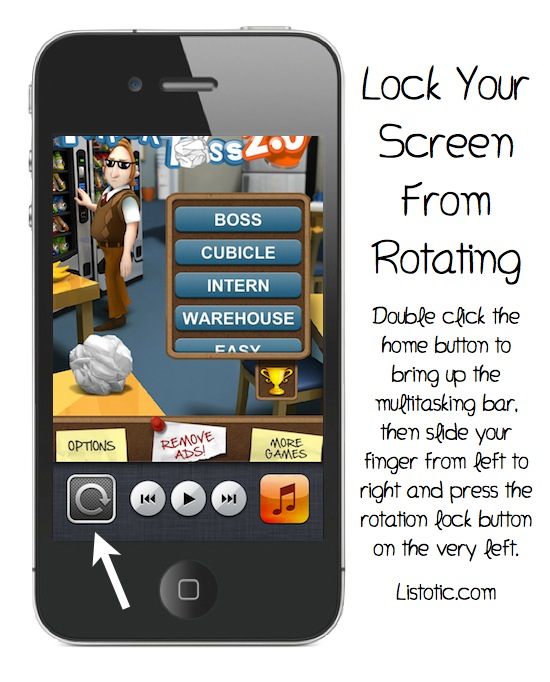
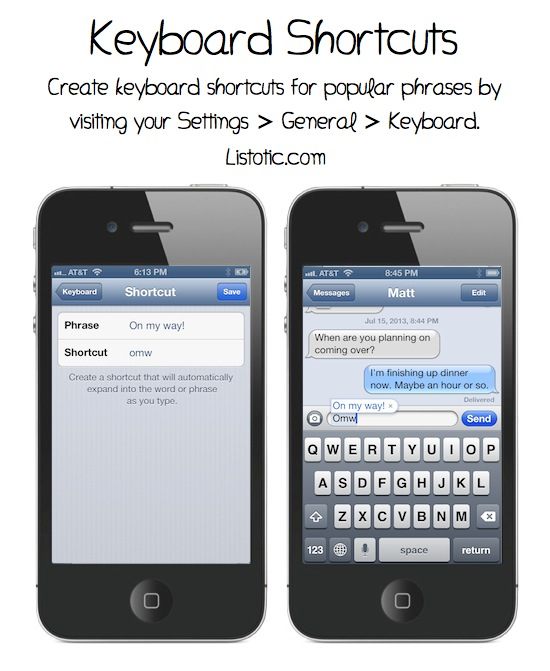











 Please refer to our
Please refer to our